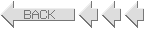Smarty Pets
Most information was taken from the Smarty Pets manual, which can be found on robotsandcomputers.com, near the bottom of the page.

Smarty Pets are interactive robot dogs from Vtech. The toy requires 4 AA batteries.
The English version is called Smarty Pets, but versions of it that were sold in Europe, which spoke other languages, were sold as Kididog.
Appearance
This dog's head is almost shaped like a cube, and the corners of its head are rounded. The ears look like hemispheres stuck to its head, but the inside of the ears are hollow. It has a pair of back legs that it stands on, and a pair of front legs that it can wiggle. Its face is a screen that displays its pixelated eyes, nose, eyebrows, and mouth. The screen can also display other things. It has four buttons ontop of its head, and four buttons at the back of its head. This robot dog does not have a tail.
Functions
Movement
In addition to showing facial expressions on its screen, it can make its face glow orange, open and close its cup-shaped ears, and move its front paws up or down. While it does stand on its back legs, it can lower its body, placing its paws on the ground, and tilting its head slightly upwards.
Setting an Alarm
Hold the alarm button for several seconds to set the time. When the hour number starts blinking, press the up or down arrows to change the time, and then press the alarm button to set the hour. Set the number of minutes, and choose either AM or PM.
Setting the Time
You can press the button on Smarty Pet's head that has an alarm clock to see the time.
Hold the set button for several seconds to set the time. Setting the time is similar to setting an alarm. When the hour number blinks, and change the hour number by using the up or down arrows. Press the set button to set the hour number, and then set the minute number and either PM or AM.
Naming Your Pet
The "Name/No Name" switch can be used to choose whether you would rather call your Smarty Pet's name before issuing a command, or if you'd rather give it commands without needing to say its name. If your Smarty Pet does not have a name, it will ask you to name it.
Changing the Face
The button with a picture of the toy's face allows you to change the way the dog's face looks. When you press this button, you will be prompted to say "change" when you want to choose a pair of eyes. You can say "Ok" when you're happy with the eyes you chose for the dog. You will then be prompted to do the same thing when changing the mouth.
Play Mode
The button with a picture of a ball allows you to enter play mode, where your Smarty Pet will respond to commands and play tricks.
| Voice commands | Responses |
|---|---|
| Stand up. | Smarty Pet stands on its back legs. |
| Lie down. | Smarty Pet lies down, with the front two paws lowered, and head tilted up slightly. |
| Shake hands. | Smarty Pet shakes hands. |
| Want a Treat? | Smarty Pet eats a bone. |
| I love You. | Smarty Pet gives a kiss |
| Make me laugh. | Smarty Pet tells a joke. |
| Show time. | Smarty Pet dances. |
| Go to sleep. | Smarty Pet falls asleep. |
Care Mode
The button with an image of a bone on it, will allow you to choose a game where you care for it. You can press it to also change the game you've chosen.
In this mode, your Smarty Pet will ask you to either feed it, clean its face from crumbs, brush its teeth, play fetch with it, give it a drink, or make it feel better if it has a cold.| Activity | What to do |
|---|---|
| Feeding | Smarty Pet will give you a letter. Say "munch" when you see a food item on its face that starts with the letter. Playing this several times game can unlock new food for your pet. |
| Brushing Teeth | Say "brush" for each dirty tooth, to clean them. Smarty Pet will count the number of teeth you clean. |
| Playing fetch | Say "fetch" to throw something for your dog to catch. New toys for your dog can be unlocked by playing this game several times. |
| Giving a drink | Say "drink" to give your dog a drink. Completing this activity several times will unlock facial features such as eyes, noses, and mouths. You can apply these to your dog when customizing its face. |
| Treating a cold | Say "bless you" to make your dog feel better if it has a cold. New facial features such as eyes, noses, and mouths can be unlocked by doing this several times. |
| Cleaning up | To clean crumbs from your dogs face, say "clean up". Your dog will clean them off, one by one, so you will need to say "clean up" more than once. It will count each crumb it cleans up. |